SFA (Sales Force Automation) is a technology solution to automatically optimize the sales process and business activities of the sales team. Today, SFA has demonstrated practical benefits, effectively supporting the work of sales staff, as well as improving management and maximizing revenue for businesses.
The goal of eSales SFA software is to reduce the operations that market staff and managers have to perform manually. Market staff use SFA to track and report daily work, and will visit and care for customers according to schedule. From there, transfer customers through the company’s sales funnel.
Managers use SFA as a tool to monitor and track market employee productivity. Up-to-date information is used to develop strategies and plans appropriate to each time and place.
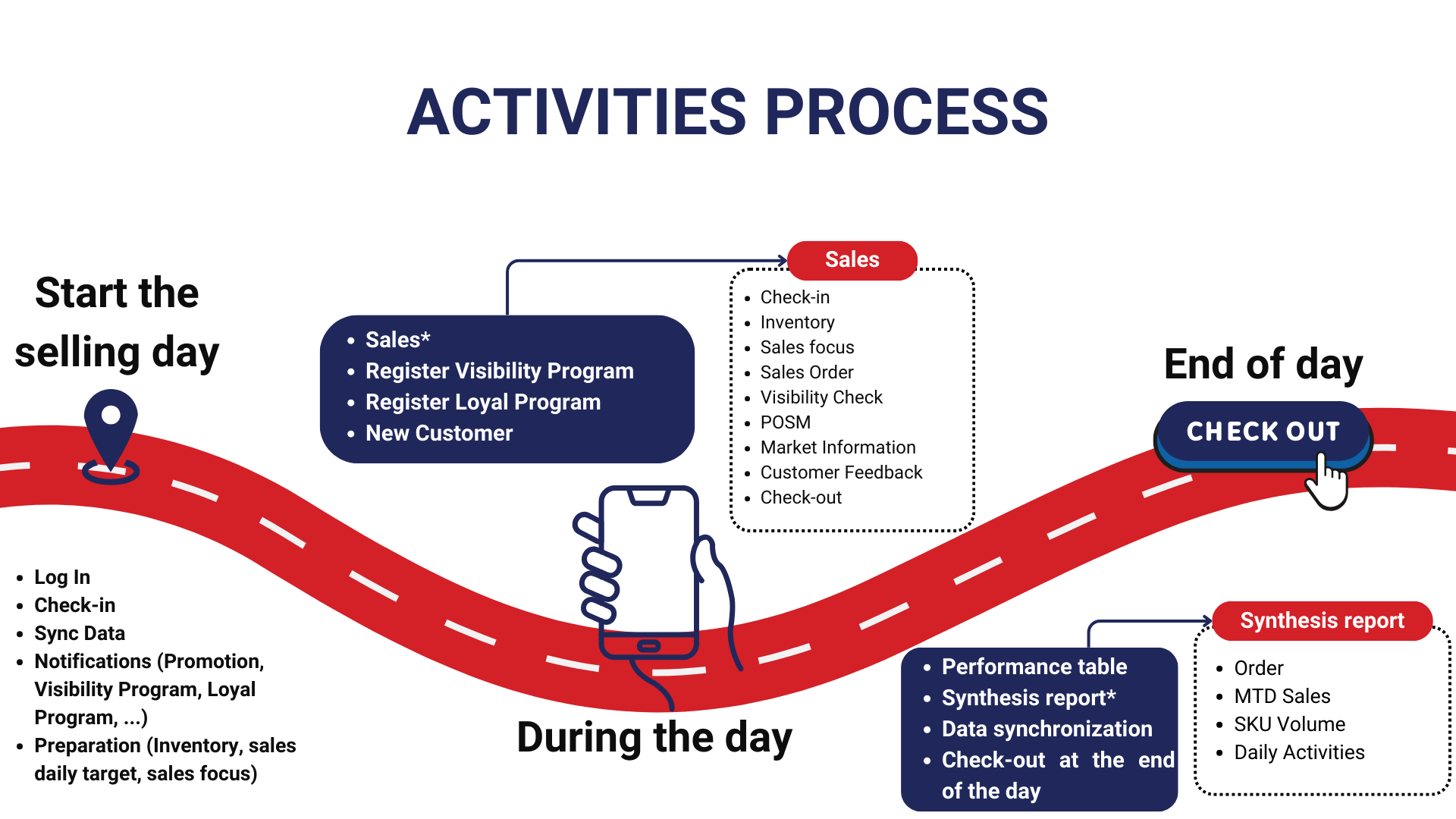
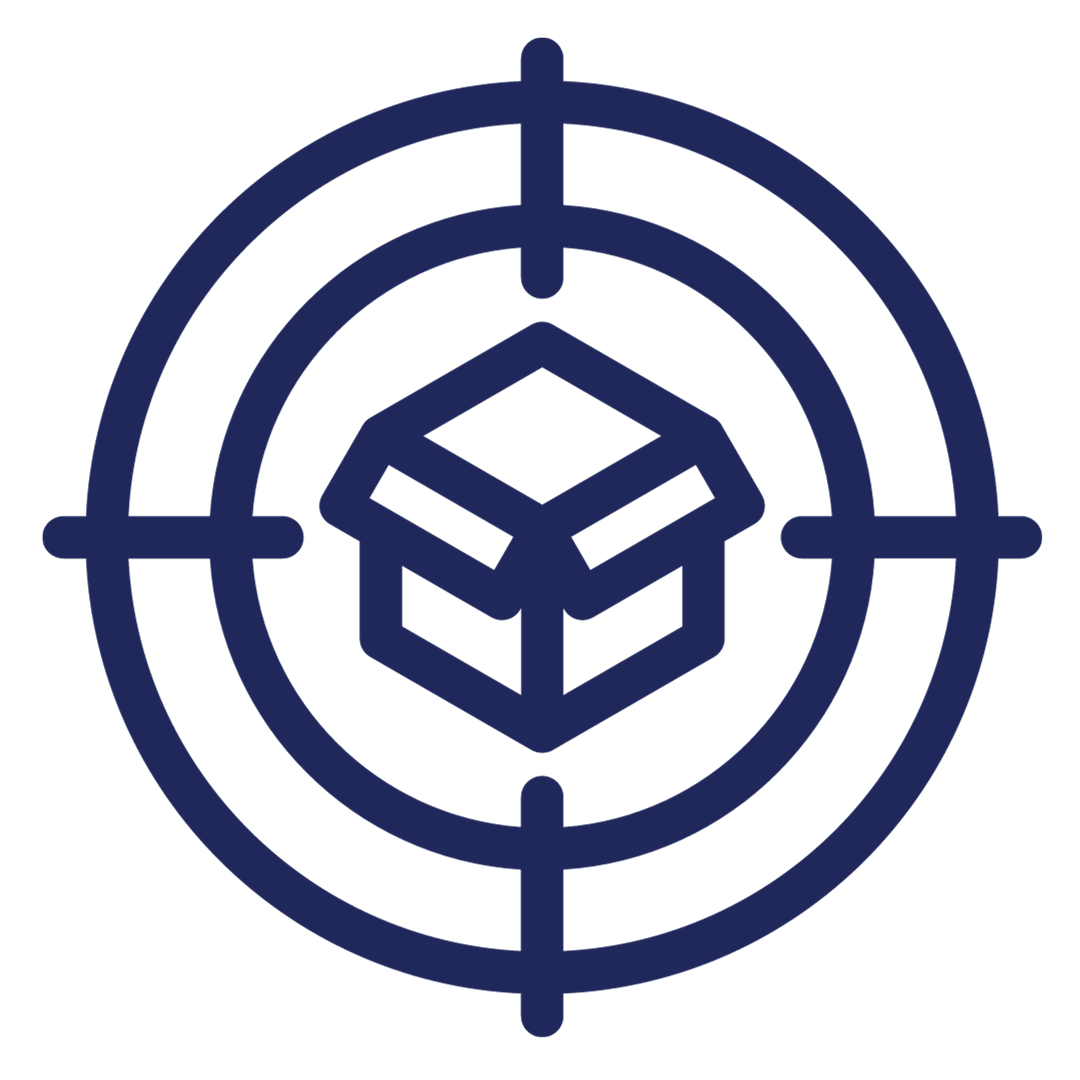
Build Sales Focus
The software helps market staff easily track KPI indicators, from there, employees can easily plan and build daily goals suitable for each customer.
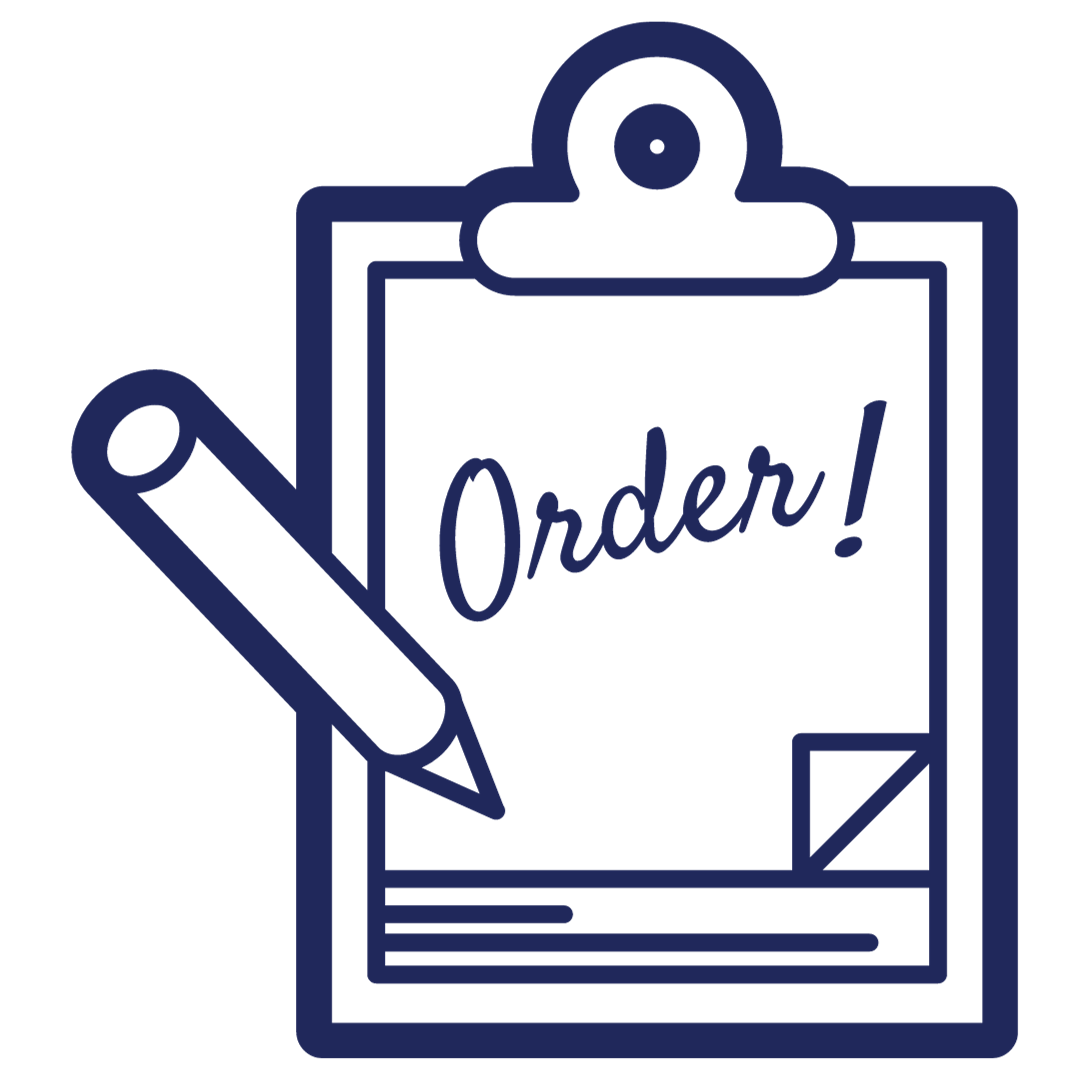
Order Management
By bypassing manual operations, employees can easily record orders for customers. In addition, through order history, the system will automatically suggest orders the next time.
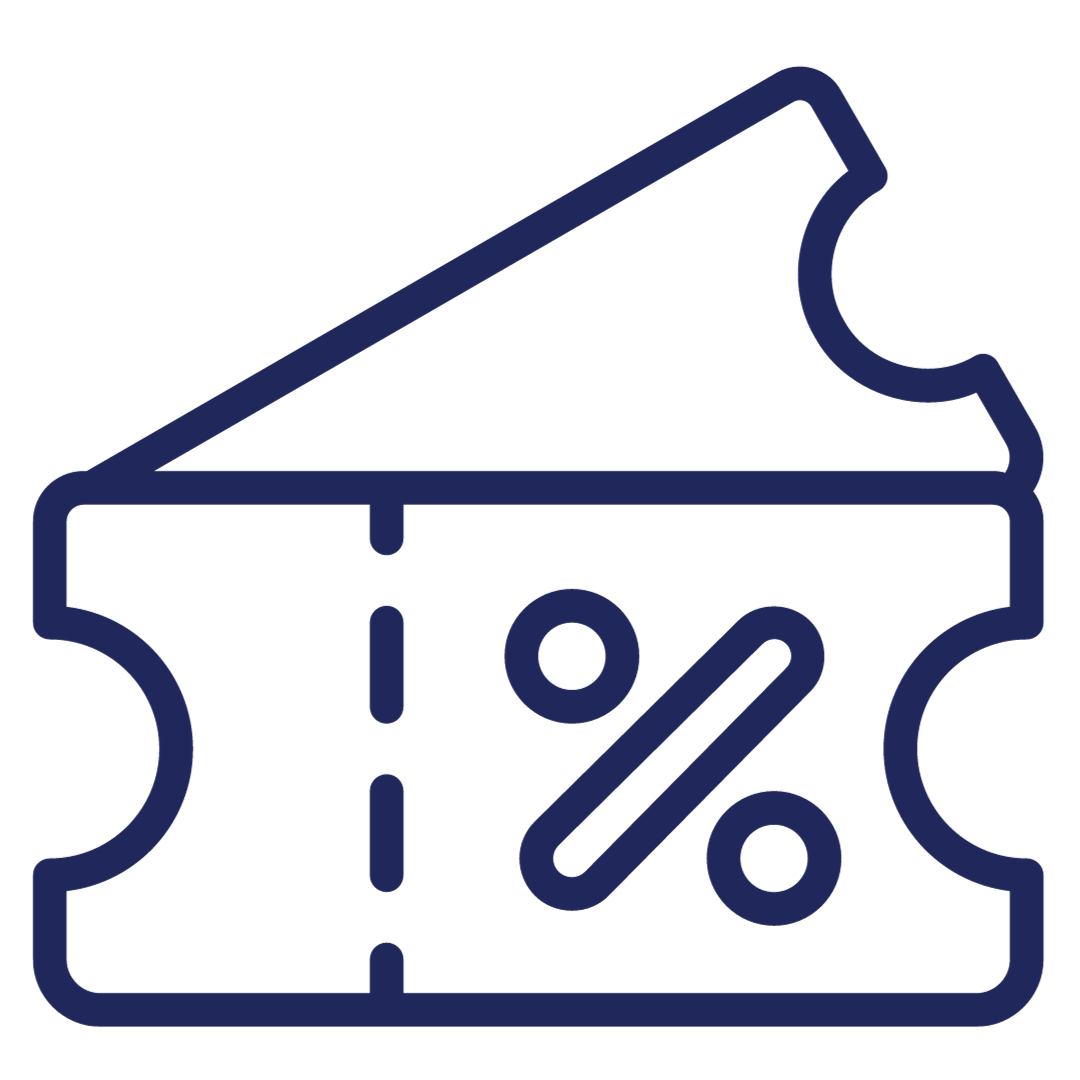
Register for the Trade MKT Program
Update information about Trade Marketing programs quickly and accurately. Easy deployment and registration for customers in care.
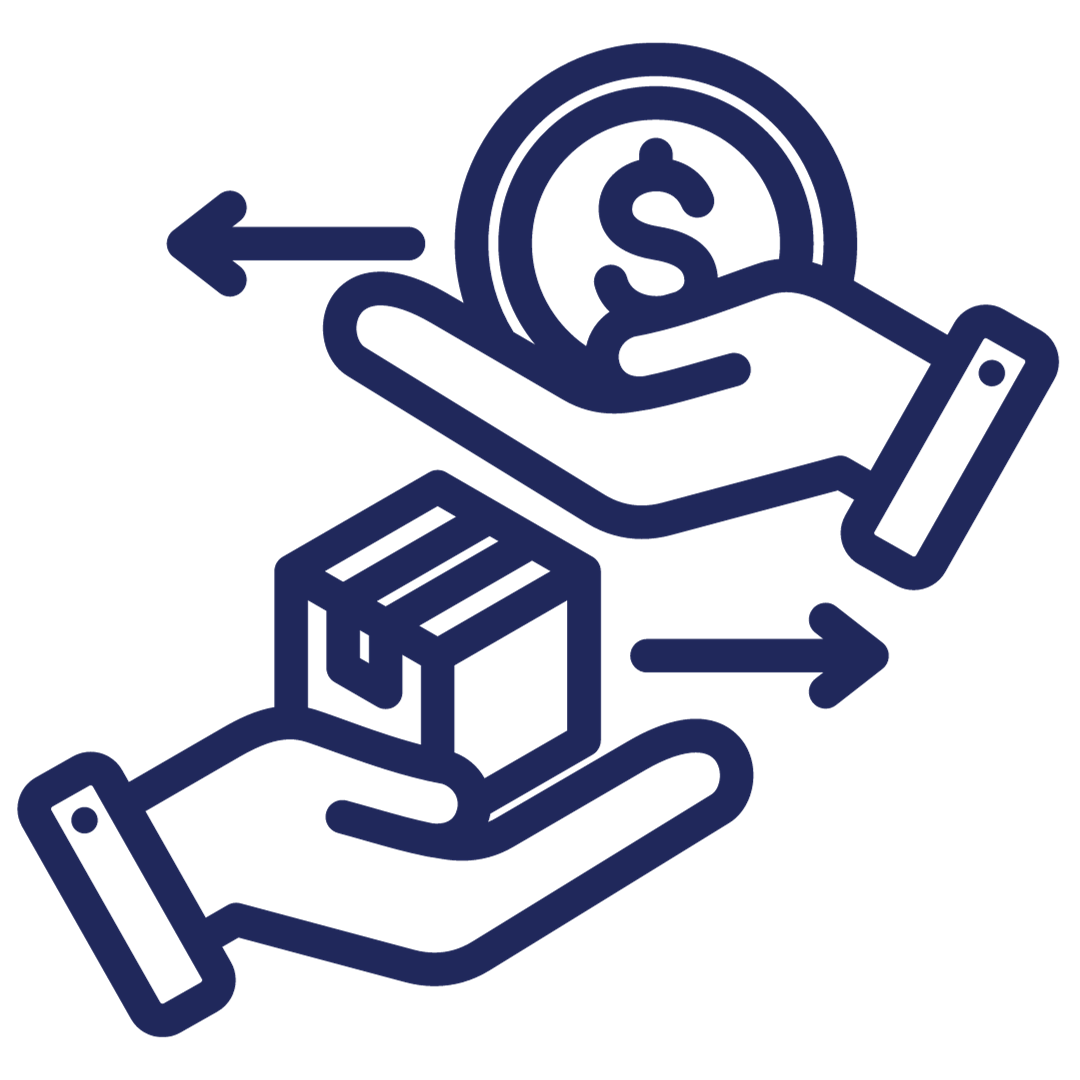
POSM Management
Grasp the situation of providing POSM to stores, easily coordinate and arrange POSM suitable for each store to increase brand recognition.
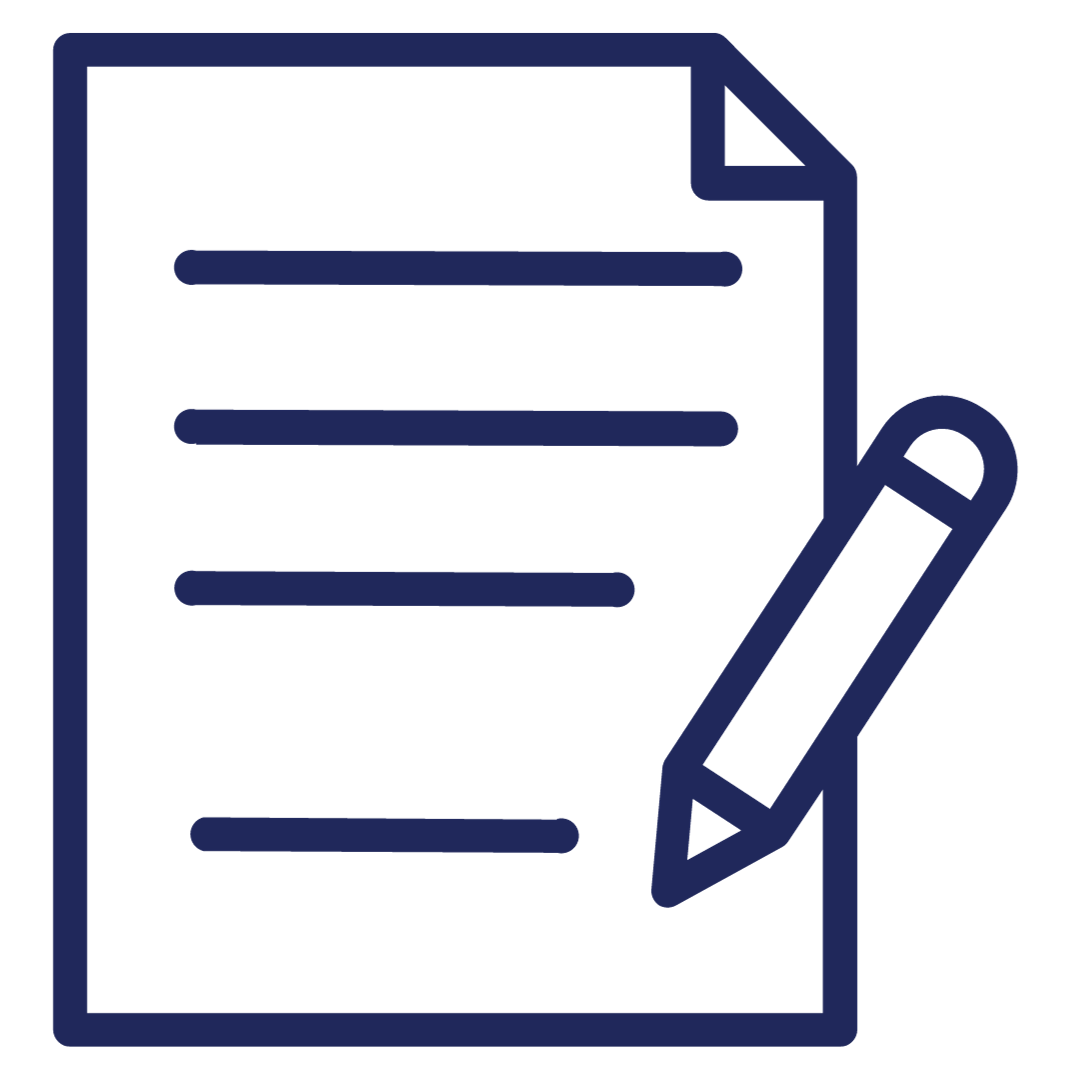
Record Market Information
Easily record information about prices, products, promotions,... of competitors. This is also something businesses need to pay attention to have business development plans to suit the actual situation.
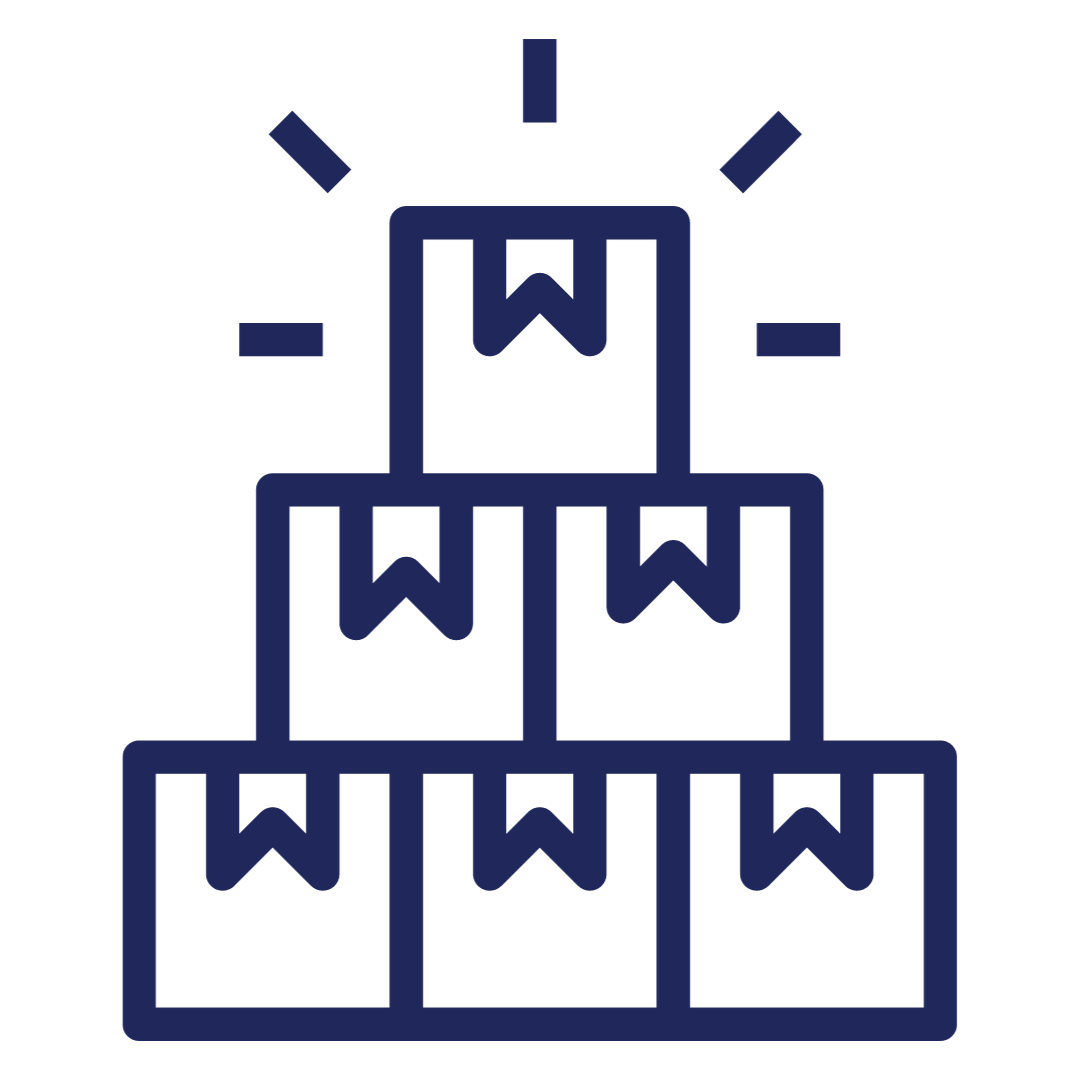
Management of Display at the Point of Sale
Through software, employees can easily control the display of goods according to regulations. The software supports display photography and automatic scoring using AI.
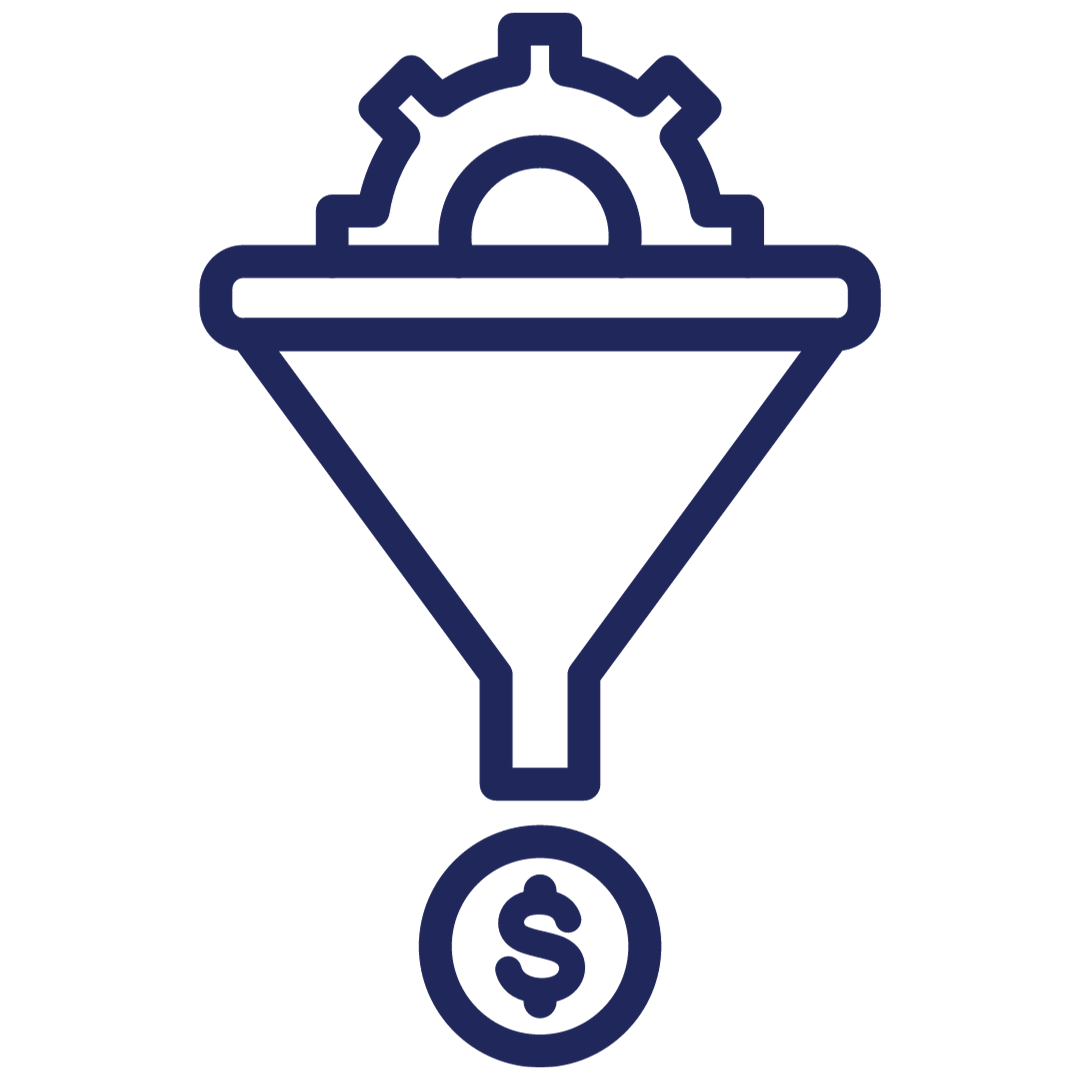
Improve order conversion rate
When using software to manage work, market staff save time entering data as well as reporting daily work, so employees will have more time. time in customer care. From there, increase the order conversion rate.

Reduce time and costs
Using software helps businesses save time and human resources to operate and monitor market staff.
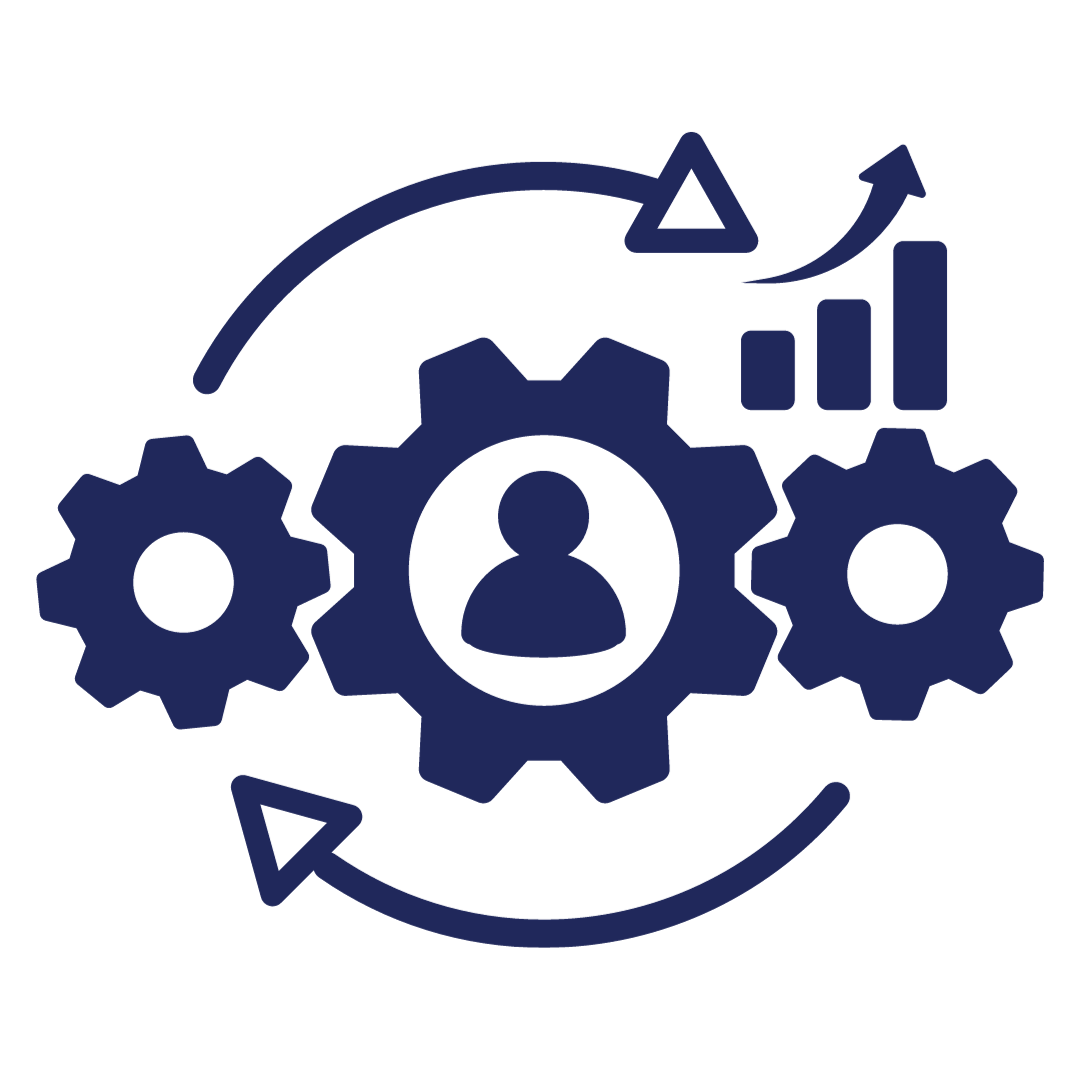
Increase operational efficiency
Processes are automated, avoiding errors during operations. Clear and effective sales process; Information is updated transparently in real time.

Data synchronization
Data on sales orders, customers, inventory quantity, promotions, accumulation programs,... are updated in real-time. Activities are also processed more synchronously and smoothly when there is a complete and accurate data set. From there, minimize risks when processing orders and managing business activities.

Make timely handling decisions
Through updated data on the system, businesses can automatically export reports to support work performance evaluation. Through that, analyze the causes, find solutions, and develop appropriate plans.

Customer retention
Using SFA, businesses can control customer status based on the customer's purchasing process. From there, come up with solutions to handle problems and evaluate potential opportunities suitable for each customer. For old customers, employees can use features such as customer care, sending notifications, and promotions... to increase the closing rate.

Sales report

Report on customer orders with orders (ASO)

Report the number of orders

Sales Line Report (MCP)

Sales Activity Report

Report KPIs
eSales SFA SOLUTION - BRINGS ENTERPRISES INCREASE WORKING EFFICIENCY by 50%



INDUSTRIES






Customers get the most complete and effective solutions from HQSOFT. Please contact us to have all your questions answered Hotline: 0792.342.278